Design Tools for Print on Demand are essential in helping creators be both creative and efficient. In the world of Print on Demand (POD), having a wide range of design tools at your disposal is crucial for staying creative and effective. New tools keep emerging, each bringing unique features that help create different and attractive designs for a multitude of products. Whether you are a beginner or an experienced designer, having multiple options is a real asset.
You can check out Part 1 here: 5 Powerful Tools for Print on Demand Design. In this follow-up, we will present five additional tools that will complete your creative toolkit and help you maximize the quality and diversity of your designs.
1. Adobe Express
Overview of Features
Adobe Express is a user-friendly Print on Demand design tool that offers a selection of ready-to-use templates, mobile-friendly designs, and easy-to-use tools. This tool is perfect for those looking for a simple and efficient solution to create impactful visuals without advanced design knowledge.
Key Benefits for Print on Demand
I recently captured some screenshots of the mockups and design templates available on Adobe Express, including templates for t-shirts, which I would like to share here. These features greatly simplify the design process and are far more practical compared to using Photoshop or Illustrator.
The simplicity of Adobe Express as a Print on Demand design tool is a major advantage for POD. It allows you to quickly create unique designs using a vast Adobe Stock image library and customize templates as needed. It is an excellent option for saving time while achieving professional results in your Print on Demand projects.
I recently captured some screenshots of the mockups and design templates available on Adobe Express, including templates for t-shirts, which I would like to share here. These features greatly simplify the design process and are far more practical compared to using Photoshop or Illustrator.
La simplicité d’Adobe Express est un atout majeur pour le POD. Il permet de créer rapidement des designs uniques grâce à une vaste banque d’images Adobe Stock, et de personnaliser les modèles selon vos besoins. C’est une excellente option pour gagner du temps tout en obtenant des résultats professionnels.
Tips for Using Templates
To get the most out of Adobe Express, use the templates as a base and adjust the colors, fonts, and images to match your style and target market. Don’t hesitate to incorporate elements that speak directly to your audience for maximum impact.
Pour tirer le meilleur parti d’Adobe Express, utilisez les modèles comme base et ajustez les couleurs, les polices et les images pour qu’ils correspondent à votre style et à votre marché cible. N’hésitez pas à intégrer des éléments qui parlent directement à votre audience pour un impact maximal.
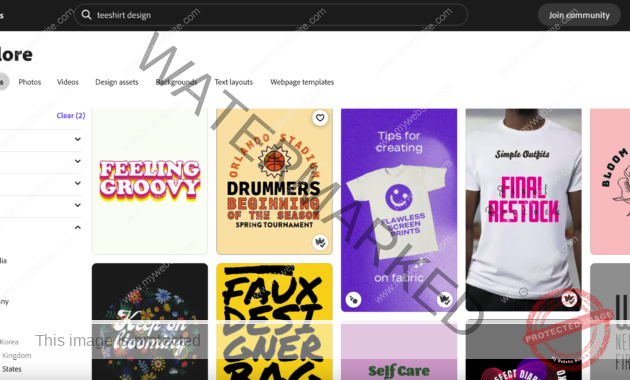
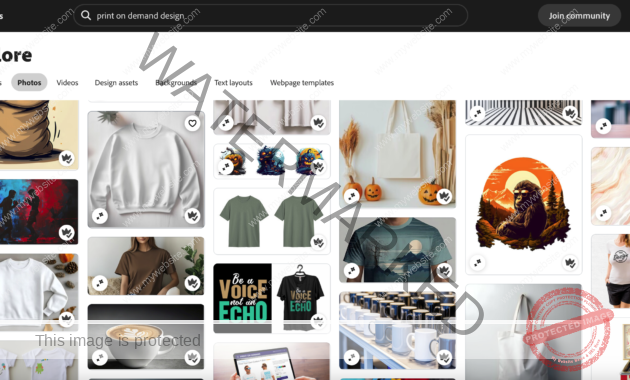
2. Ideogram (AI for POD)
Overview of the Tool
Ideogram is an AI-based visual generation tool, ideal for creators looking to quickly generate visual concepts or modify existing designs for Print on Demand. Thanks to its algorithm, you can create original graphics that can be difficult to imagine without this creative assistance.
Use Cases for Print on Demand
While Ideogram is a powerful tool for quickly generating design variations, it’s important to note that the quality of the generated designs may not always meet the high-resolution requirements, such as 5400 pixels by 4500 pixels, commonly expected in Print on Demand platforms. To enhance the quality and ensure your designs are accepted by POD platforms, consider vectorizing the designs afterward using a tool like Adobe Illustrator.
Ideogram’s AI is particularly useful for generating new ideas and concepts. For instance, if you are struggling to come up with a new t-shirt collection, Ideogram can help you create variations based on a specific theme, making it easier to produce diverse collections.L’IA d’Ideogram est particulièrement utile pour générer de nouvelles idées et concepts. Par exemple, si vous éprouvez des difficultés à imaginer une nouvelle collection de t-shirts, Ideogram peut vous aider à créer des variations basées sur une thématique précise, facilitant ainsi la création de collections diversifiées.
Tips for Integrating AI in Print on Demand
Consider using AI not as a replacement for your creativity, but rather as an assistant that enhances your ideas. Start with a basic concept, let Ideogram develop it, and then refine the results to match your own style and your target market’s preferences.
Consider using AI not as a replacement for your creativity, but rather as an assistant that enhances your ideas. Start with a basic concept, let Ideogram develop it, and then refine the results to match your own style and your target market’s preferences.
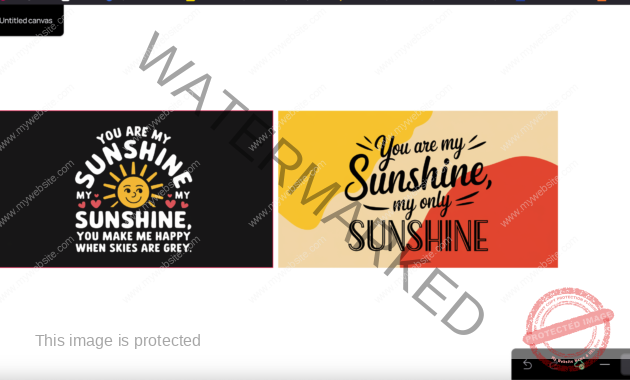
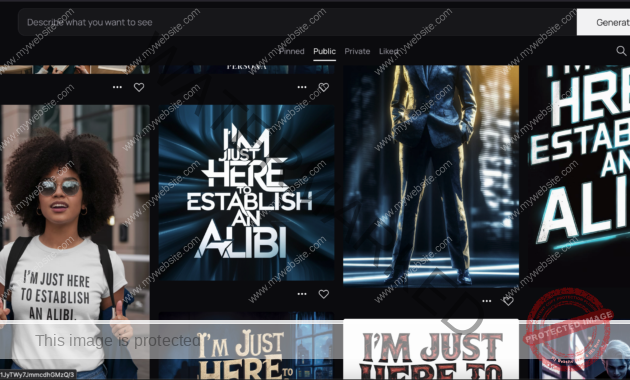
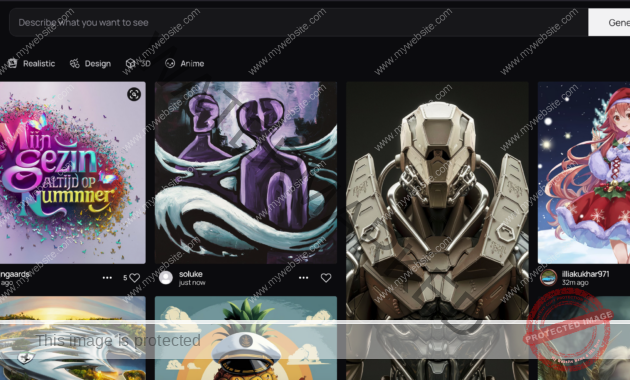
3. InDesign
Use for Print on Demand
Adobe InDesign is the go-to tool for creating complex page layouts. It excels at designing multi-page products, such as books, brochures, and large-format posters that require typographic precision.
Key Benefits for Complex Page Layout Projects
For POD, InDesign offers powerful tools to prepare high-resolution documents, manage margins and spacing, and create print-ready files. This makes it the preferred choice for those looking to produce high-quality books or posters.
Tips for Adapting Designs
Make sure to adapt your files to meet the technical specifications of POD platforms. For example, ensure that the resolutions and margins meet the printer’s requirements to avoid errors during production.
Veillez à adapter vos fichiers pour qu’ils respectent les spécifications techniques des plateformes POD. Par exemple, assurez-vous que les résolutions et les marges correspondent aux exigences des imprimeurs, afin d’éviter des erreurs lors de la production.
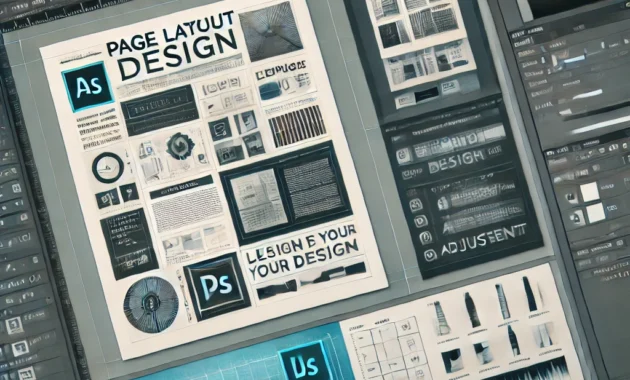
4. Microsoft Designer
Overview of the Tool
Microsoft Designer is a new alternative to Canva and Adobe Express, offering a selection of templates and quick customization tools. The intuitive interface makes design accessible to everyone, even those without prior technical skills.
Key Benefits for Print on Demand
Microsoft Designer makes it easy to create customizable designs, ideal for adapting your creations to different types of products, from t-shirts to posters. Its strength lies in the simplicity with which you can adjust elements for different formats.
Tips for Adapting Designs
To ensure effective customization, start with templates that closely match what you’re looking for, then modify details such as text and visual elements to better fit your target audience.
To ensure effective customization, start with templates that closely match what you’re looking for, then modify details such as text and visual elements to better fit your target audience.

5. Procreate
Overview of Procreate
Procreate is the perfect tool for designers who love creating visuals by hand. Specifically designed for the iPad, it offers great freedom to draw and illustrate without limits.
Key Benefits for Print on Demand
For artists looking to bring a unique, handcrafted style to their POD products, Procreate is an essential tool. It allows you to create high-quality illustrations with a personal touch that few other tools can match.
Tips for Preparing Files for Print
When working in Procreate, make sure to create files at the correct resolution (ideally 300 DPI) to ensure the best possible quality for printing. Export your visuals in PNG or PSD formats to preserve the quality of the details.
When working in Procreate, make sure to create files at the correct resolution (ideally 300 DPI) to ensure the best possible quality for printing. Export your visuals in PNG or PSD formats to preserve the quality of the details.
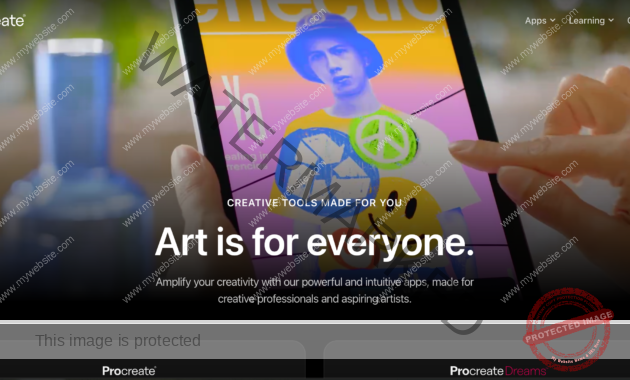
6. Links and Comparison of the 5 Design Tools
In this section, we provide the links to each design tool mentioned, along with a brief comparison to help you choose the best tool for your Print on Demand needs.
- Adobe Express: Adobe Express Official Site
- Strengths: User-friendly, ready-to-use templates, integration with Adobe Stock. Ideal for quick and efficient design creation.
- Weaknesses: Limited customization compared to other professional tools like Photoshop.
- Ideogram: Ideogram AI Tool
- Strengths: AI-driven creativity, quickly generates design variations. Excellent for initial ideas and quick drafts.
- Weaknesses: May require vectorization to meet high-quality POD standards, often needs further refinement using other tools.
- Adobe InDesign: Adobe InDesign Official Site
- Strengths: Superior for multi-page layouts and complex designs, high level of typographic precision. Ideal for books and posters.
- Weaknesses: Steeper learning curve, more suited for advanced users or projects requiring high-resolution outputs.
- Microsoft Designer: Microsoft Designer
- Strengths: Easy-to-use, excellent for those new to graphic design. Offers quick customization with an intuitive interface.
- Weaknesses: Limited in-depth editing capabilities compared to Adobe tools, better for simple projects.
- Procreate: Procreate on the App Store
- Strengths: Perfect for hand-drawn designs, provides a personal and artisanal touch. Excellent for illustrations and artistic prints.
- Weaknesses: Only available on iPad, requires manual adjustments for print-ready formats.
Comparison Overview:
- If you’re looking for a user-friendly experience with ready-made templates, Adobe Express and Microsoft Designer are great choices.
- For AI-assisted creativity, Ideogram provides a unique advantage in generating quick variations, though you may need other tools for refinement.
- For complex layouts and precision, Adobe InDesign is unmatched, ideal for professionals handling multi-page projects.
- If you want handcrafted, artistic designs, Procreate offers unmatched freedom for illustrators, making it ideal for those wanting to add a personal artistic touch to their designs.
7. Conclusion
These five powerful tools expand your Print on Demand creative toolkit, each offering unique advantages depending on the specific needs of your projects. Whether you are looking for ease of use, advanced customization, or artistic freedom, there is an option that fits your requirements.
Adobe Express and Microsoft Designer stand out for their user-friendly interfaces, making them great for beginners and those who need to create designs quickly without sacrificing quality. They are both excellent choices if you want to focus on ready-made templates and a simple design process.
For more complex and ambitious projects, Adobe InDesign is the perfect choice, offering unparalleled precision and advanced features for multi-page layouts. It is particularly well-suited for those designing books, brochures, or detailed posters.
If you are interested in using cutting-edge technology, Ideogram’s AI-driven capabilities can be a game-changer. It helps generate diverse design variations quickly, allowing you to experiment with different concepts effortlessly. However, it’s important to pair it with tools like Illustrator to meet the quality standards required by Print on Demand platforms.
Procreate, on the other hand, is an essential tool for artists and illustrators who wish to add a personal and artistic touch to their designs. The iPad’s drawing capabilities combined with Procreate’s powerful features make it ideal for hand-crafted illustrations and unique designs.
Ultimately, the key to success in Print on Demand lies in leveraging the right tools that align with your creative vision and workflow. We encourage you to try out these tools, mix and match them according to your project requirements, and explore the potential they offer to create captivating, high-quality products. Print on Demand is all about standing out with your designs, and with these tools, your possibilities are endless.



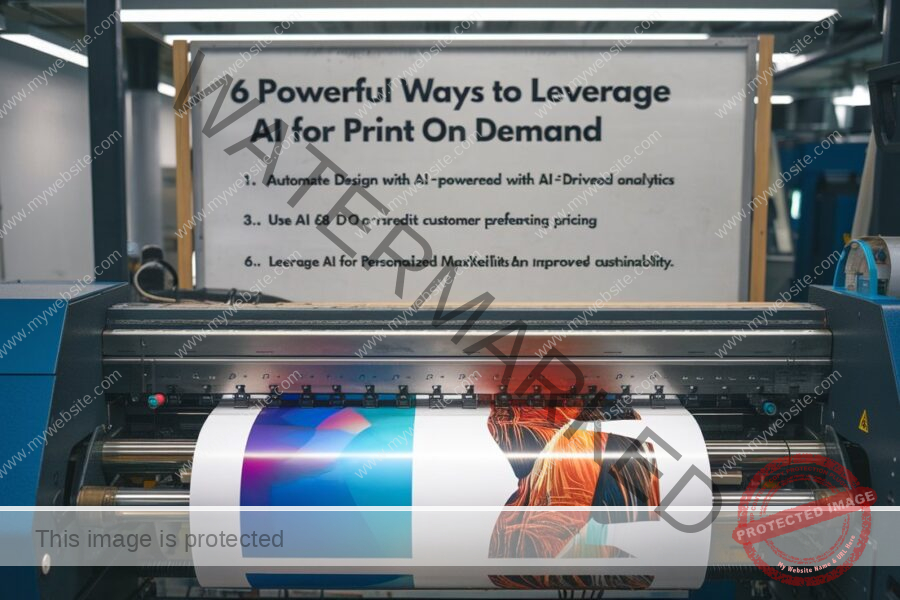



3 Comments